Set up debezium with postgres
Tóm tắt
- Nếu bạn giao tiếp giữa các service để thông báo có sự thay đổi của database, dù cho bạn dùng REST, kafka, rabbit-mq, message có thể drop vì nhiều lí do, ví dụ:
- Nếu giao tiếp REST (Service A-> Service B)
- Service B bị down, message mất
- Kafka hoặc Rabbitmq:
- Producer gửi message không thành công, lỗi network, hoặc lỗi bất kì
- Lỗi ngay từ service A:
- Bạn code sai khiến chưa tới bước send message thì đã bị lỗi.
- Nếu giao tiếp REST (Service A-> Service B)
- Debezium đọc data từ bin-log, nên message thông báo sự thay đổi của db sẽ không bao giờ bị thiếu.
What you got
- Khi update database, debezium sẽ bắn message lên topic kafka, bạn có thể đọc message từ đây để làm gì tuỳ thích.
Hiện thực
- Bước 1: Set up docker-compose (mình sẽ dùng lại ảnh docker-compose của bài kafka cũ)kafka-springboot và thêm vào ảnh của debezium
version: '3.8'
name: spring-self-learn
services:
zookeeper:
container_name: local-zookeeper
image: 'zookeeper:latest'
ports:
- '2181:2181'
environment:
- ZOOKEEPER_CLIENT_PORT=2181
- ALLOW_ANONYMOUS_LOGIN=yes
kafka:
image: 'bitnami/kafka:latest'
ports:
- '29092:29092'
- '9092:9092'
environment:
- KAFKA_BROKER_ID=0
- KAFKA_CFG_ZOOKEEPER_CONNECT=zookeeper:2181
- ALLOW_PLAINTEXT_LISTENER=yes
- KAFKA_CFG_INTER_BROKER_LISTENER_NAME=INTERNAL
- KAFKA_CFG_LISTENERS=PLAINTEXT_DEBEZIUM://:29092,PLAINTEXT_UI://:9091,PLAINTEXT://:9092,INTERNAL://kafka:9093
- KAFKA_CFG_ADVERTISED_LISTENERS=PLAINTEXT_DEBEZIUM://kafka:29092,PLAINTEXT_UI://kafka:9091,PLAINTEXT://localhost:9092,INTERNAL://kafka:9093
- KAFKA_CFG_LISTENER_SECURITY_PROTOCOL_MAP=PLAINTEXT_DEBEZIUM:PLAINTEXT,INTERNAL:PLAINTEXT,PLAINTEXT:PLAINTEXT,PLAINTEXT_UI:PLAINTEXT
depends_on:
- zookeeper
postgres:
image: postgres:15.5-alpine
restart: always
ports:
- "5432:5432"
environment:
POSTGRES_USER: postgres
POSTGRES_PASSWORD: postgres
POSTGRES_DB: local-transaction
command: ['postgres', '-c', 'wal_level=logical']
volumes:
- local-postgres-v15:/var/lib/postgresql/data
debezium:
image: quay.io/debezium/connect:2.4
ports:
- "8083:8083"
environment:
- BOOTSTRAP_SERVERS=kafka:29092
- GROUP_ID=1
- CONFIG_STORAGE_TOPIC=my_connect_configs
- OFFSET_STORAGE_TOPIC=my_connect_offsets
- STATUS_STORAGE_TOPIC=my_connect_statuses
- KEY_CONVERTER=org.apache.kafka.connect.json.JsonConverter
- VALUE_CONVERTER=org.apache.kafka.connect.json.JsonConverter
- ENABLE_DEBEZIUM_SCRIPTING='true'
links:
- kafka
- postgres
depends_on:
- kafka
volumes:
- ./debezium-connector-postgres:/kafka/connect/debezium-connector-postgres
- Bước 2: bạn sẽ thấy ở trên debezium dùm 1 thư mục, tải ở trang của debezium về, đặt vào thư mục đó.
- https://debezium.io/documentation/reference/0.9/connectors/postgresql.html#connector-properties
- tại dòng Simply download the connector’s plugin archive, bấm để tải
- https://debezium.io/documentation/reference/0.9/connectors/postgresql.html#connector-properties
Deploying a Connector
If you’ve already installed Zookeeper, Kafka, and Kafka Connect, then using Debezium’s PostgreSQL connector is easy. Simply download the connector’s plugin archive, extract the JARs into your Kafka Connect environment, and add the directory with the JARs to Kafka Connect’s classpath. Restart your Kafka Connect process to pick up the new JARs.
-
Giải nén và bỏ vào thư mục cùng cấp với docker-compose.yaml
-
Bước 3: chạy docker-compose up -d
- Sau khi chạy xong thì có thể bạn sẽ gặp lỗi, check log của debezium và fix tuỳ vào lỗi của bạn (trong quá trình làm thì mình cũng gặp nhiều lỗi nên không thể cover hết đươc)
- Chẳng hạn mình gặp lỗi "Error while validating connector config: Postgres server wal_level property must be 'logical' but is: 'replica"
- và fix nó bằng config "command:
['postgres', '-c', 'wal_level=logical']", bạn sẽ thấy trong bài kafka cũ, postgres của mình không có config này.
- và fix nó bằng config "command:
- Chẳng hạn mình gặp lỗi "Error while validating connector config: Postgres server wal_level property must be 'logical' but is: 'replica"
- Sau khi chạy xong thì có thể bạn sẽ gặp lỗi, check log của debezium và fix tuỳ vào lỗi của bạn (trong quá trình làm thì mình cũng gặp nhiều lỗi nên không thể cover hết đươc)
-
Bước 4: kiểm tra debezium đã chạy oke chưa ?
- curl -H "Accept:application/json" localhost:8083
return: {"version":"3.5.1","commit":"2c6fb6c54472e90a","kafka_cluster_id":"O2A4SDzGSBm2imCPXv7rNA"}%
- curl -H "Accept:application/json" localhost:8083/connectors/
- return:
[]%
- return:
- curl -H "Accept:application/json" localhost:8083
-
Bước 5: cấu hình connector, cái này bạn hãy tự tạo database và table, config lại nếu cần.
{
"name": "fulfillment-connector",
"config": {
"connector.class": "io.debezium.connector.postgresql.PostgresConnector",
"tasks.max": "1",
"database.hostname": "postgres",
"database.port": "5432",
"database.user": "postgres",
"database.password": "postgres",
"topic.prefix": "fulfillment",
"database.dbname" : "kafka-binlog", -> database
"table.include.list": "public.kafka_binlog", -> table
"schema.history.internal.kafka.bootstrap.servers": "kafka:9092",
"schema.history.internal.kafka.topic": "schema-changes.inventory"
}
}
- Bước 6: kiểm tra debezium lần nữa
- curl -H "Accept:application/json" localhost:8083/connectors/
- return:
["fulfillment-connector"]%
- Bước 7: Đọc log của debezium
- Lúc này bạn có thể gặp lỗi "debezium could not access file "decoderbufs" using postgres 11 with default plug"
- fix bằng cách thêm config "plugin.name=pgoutput" vào connector
- https://stackoverflow.com/questions/59978213/debezium-could-not-access-file-decoderbufs-using-postgres-11-with-default-plug
- Lỗi cho vui chứ chạy đúng miết chán.
- Nếu chạy oke, các bạn có thể thấy những dòng log này
- Lúc này bạn có thể gặp lỗi "debezium could not access file "decoderbufs" using postgres 11 with default plug"
2023-12-27 09:36:20,830 INFO Postgres|fulfillment|streaming Connection gracefully closed [io.debezium.jdbc.JdbcConnection]
2023-12-27 09:36:20,847 INFO Postgres|fulfillment|streaming Requested thread factory for connector PostgresConnector, id = fulfillment named = keep-alive [io.debezium.util.Threads]
2023-12-27 09:36:20,848 INFO Postgres|fulfillment|streaming Creating thread debezium-postgresconnector-fulfillment-keep-alive [io.debezium.util.Threads]
2023-12-27 09:36:20,853 INFO Postgres|fulfillment|streaming REPLICA IDENTITY for 'public.kafka_binlog' is 'DEFAULT'; UPDATE and DELETE events will contain previous values only for PK columns [io.debezium.connector.postgresql.PostgresSchema]
2023-12-27 09:36:20,853 INFO Postgres|fulfillment|streaming Searching for WAL resume position [io.debezium.connector.postgresql.PostgresStreamingChangeEventSource]
2023-12-27 09:36:21,334 WARN || [Producer clientId=connector-producer-fulfillment-connector-0] Error while fetching metadata with correlation id 3 : {fulfillment.public.kafka_binlog=LEADER_NOT_AVAILABLE} [org.apache.kafka.clients.NetworkClient]
2023-12-27 09:36:21,502 WARN || [Producer clientId=connector-producer-fulfillment-connector-0] Error while fetching metadata with correlation id 4 : {fulfillment.public.kafka_binlog=LEADER_NOT_AVAILABLE} [org.apache.kafka.clients.NetworkClient]
-
Bước 8: lên kafka-ui, nếu bạn giữ nguyên config thì nó ở localhost:9090, bạn sẽ thấy topic fulfillment.public.kafka_binlog
- Hãy thử thêm 1 record vào database, bạn sẽ thấy message được bắn lên kafka.
-
Vậy là đã xong.
DEMO
-
Database có 10 record insert
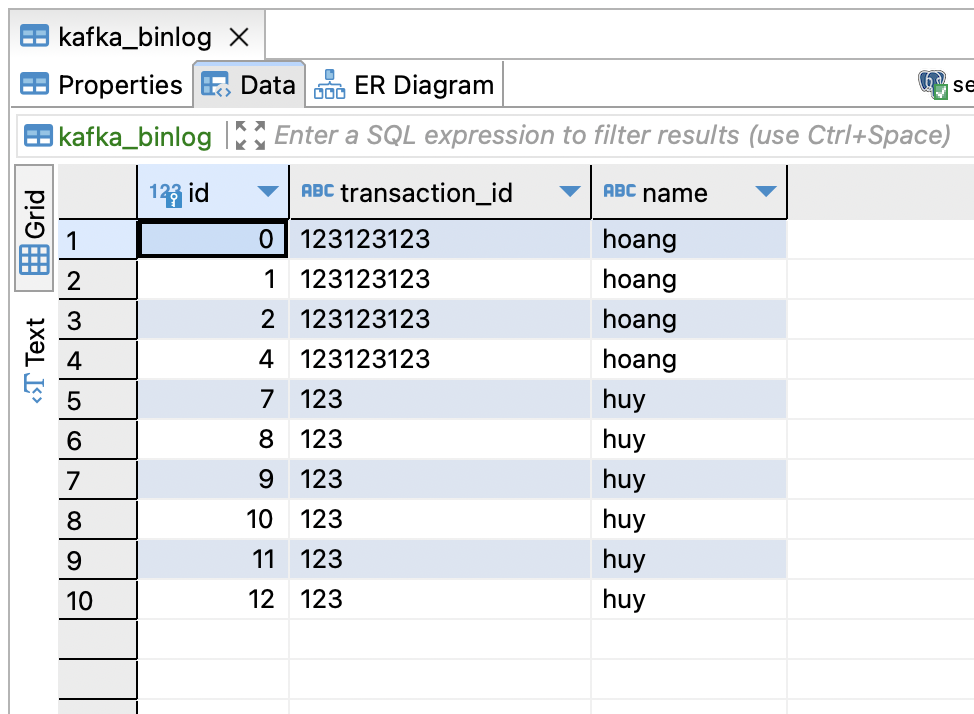
-
Kafka có 10 message tương ứng
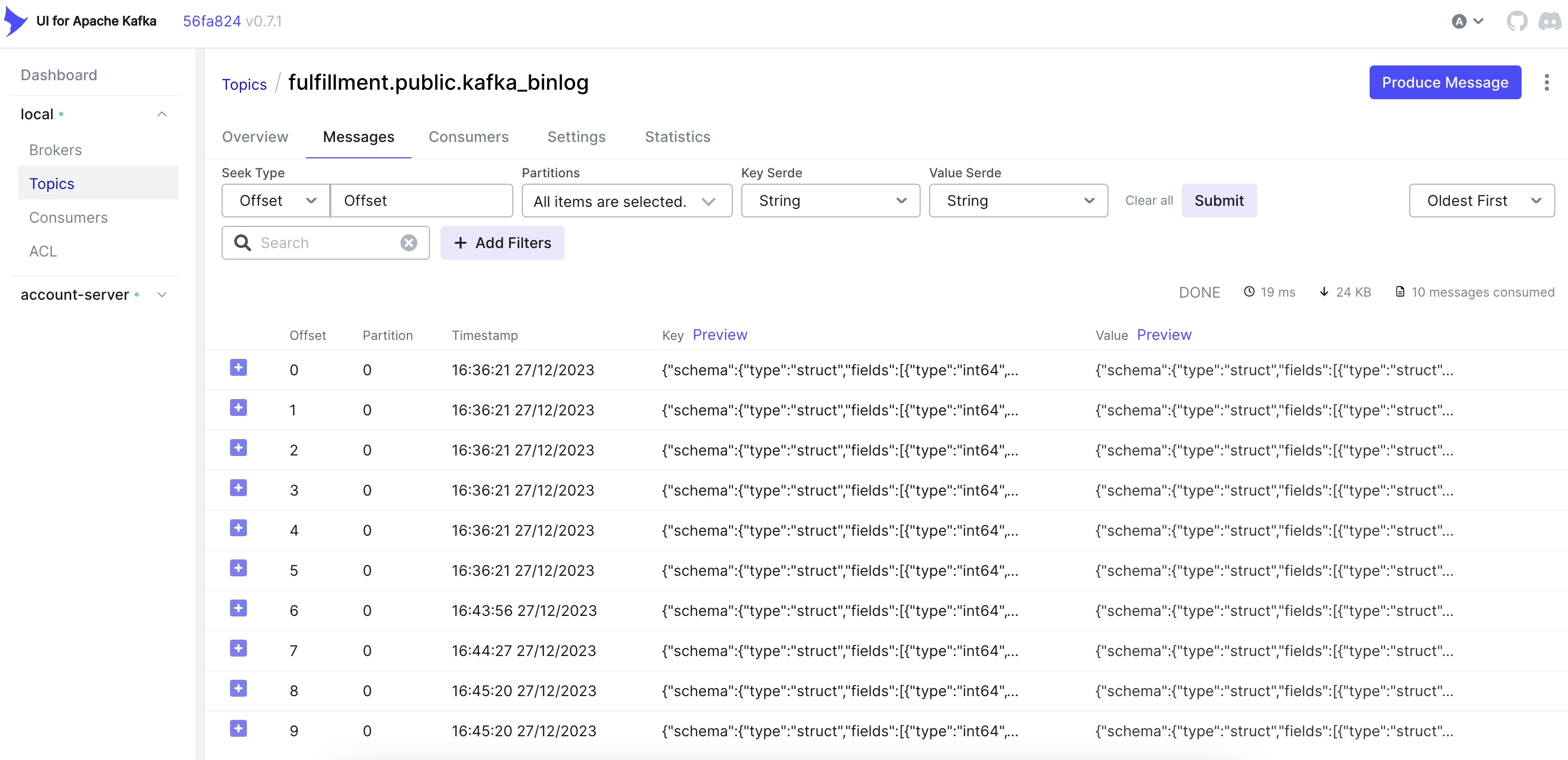
-
Xoá 1 record trong database
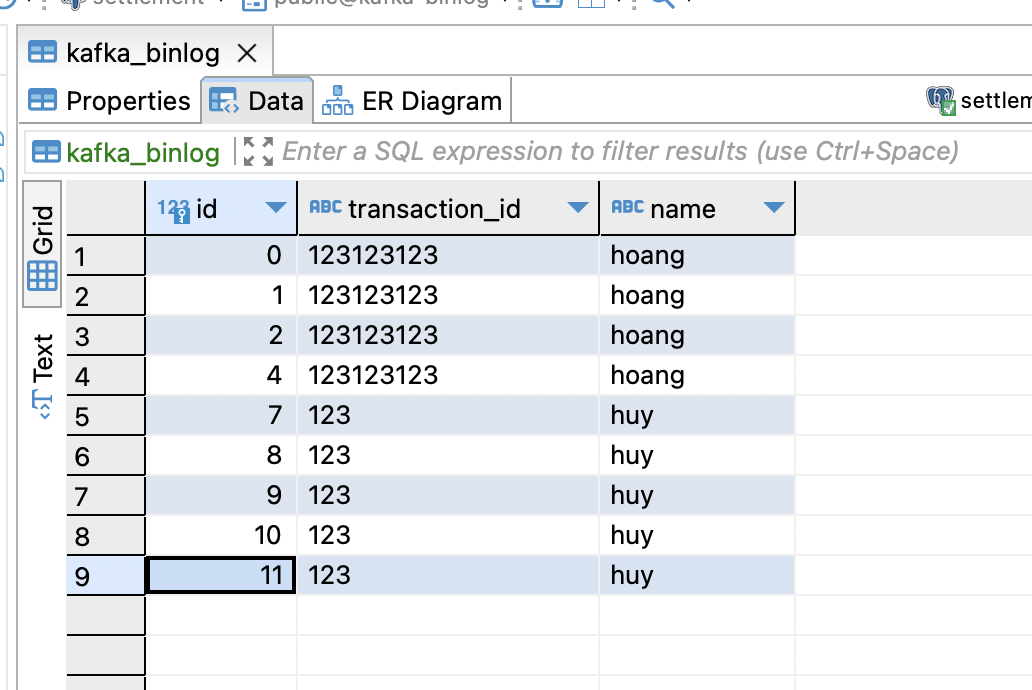
-
Kafka UI live có thêm 2 message mới
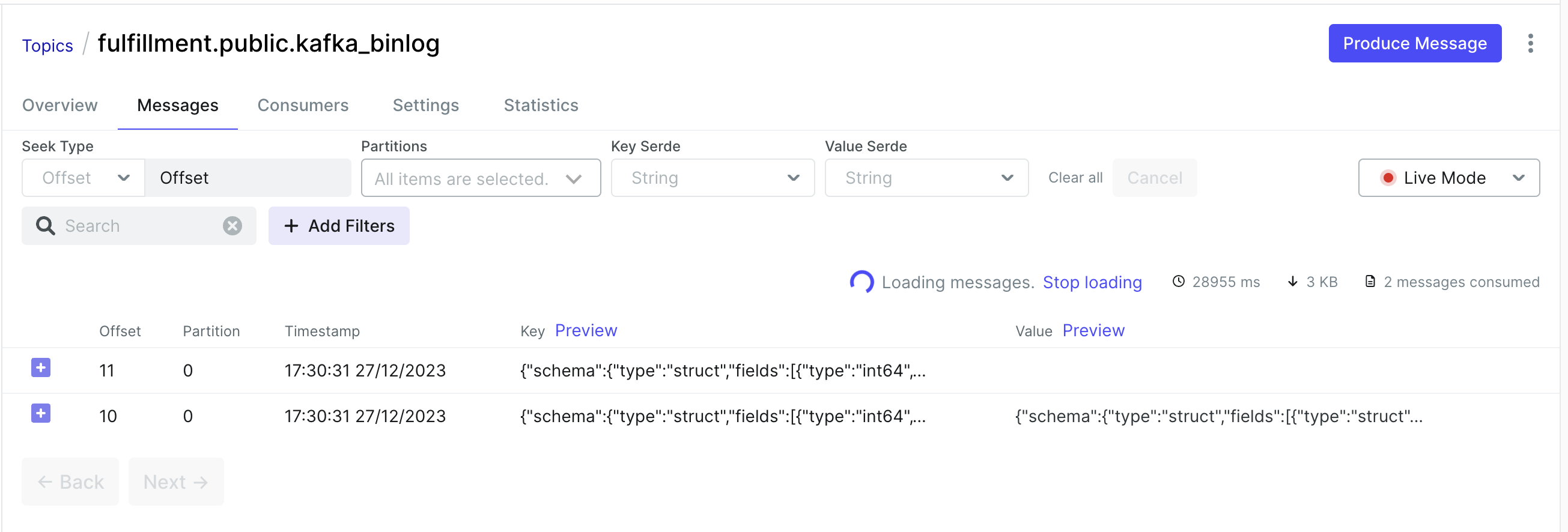
-
So sánh thử message insert và message delete
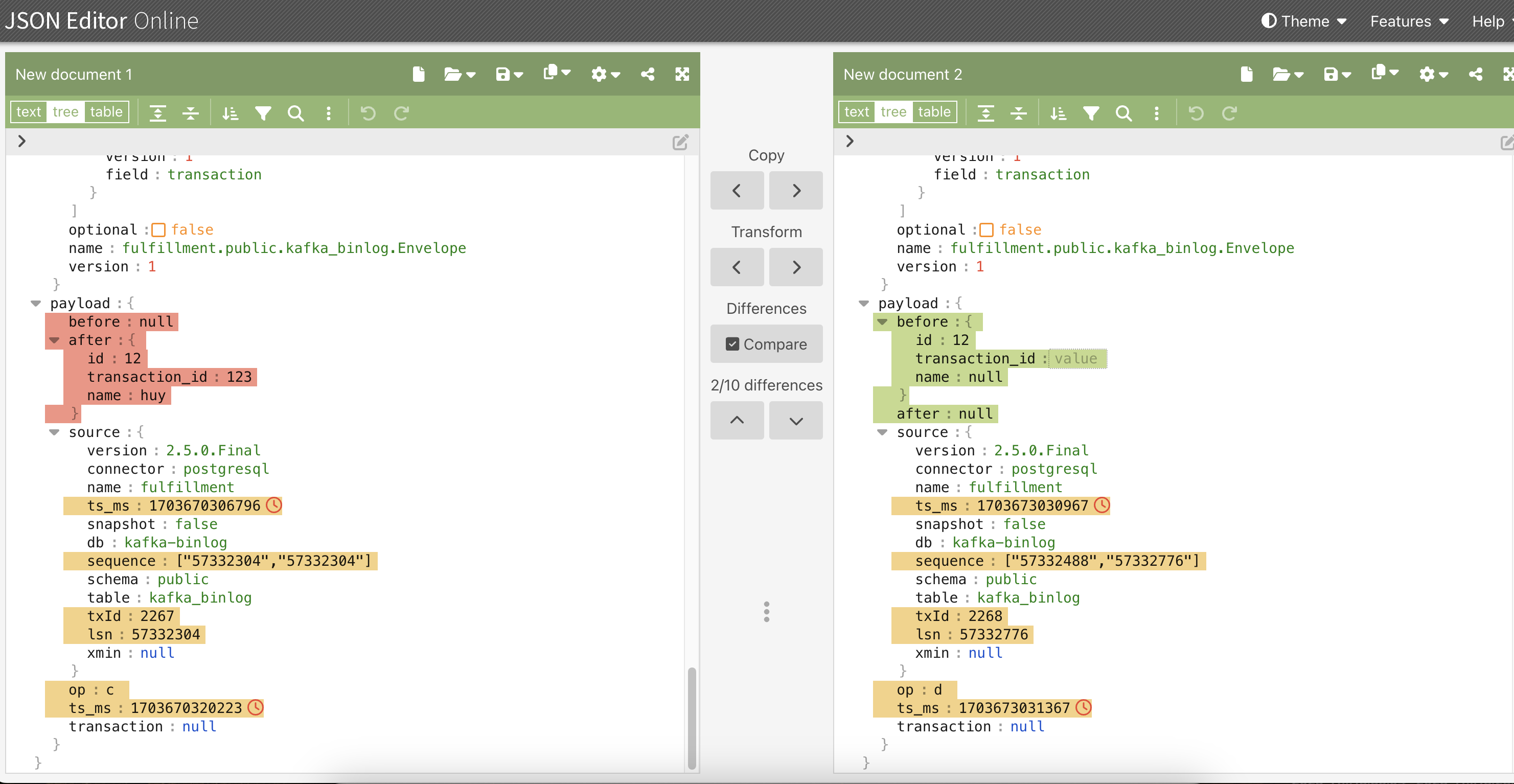
-
Chúng ta có thể thấy ở trên, dù có 2 message nhưng chỉ có 1 message có giá trị, message còn lại là empty.
- Vậy nên khi bạn đọc message từ kafka, dùng value bên trong message để detect sự thay đổi của DB
- Như trên hình, chúng ta sẽ nhìn vào before và after để biết data thay đổi như thế nào.
References
- https://debezium.io/documentation/reference/0.9/tutorial.html
- https://github.com/debezium/debezium-examples/blob/main/tutorial/docker-compose-postgres.yaml
- https://www.iamninad.com/posts/docker-compose-for-your-next-debezium-and-postgres-project/
- https://stackoverflow.com/questions/59978213/debezium-could-not-access-file-decoderbufs-using-postgres-11-with-default-plug
- https://www.infoq.com/presentations/data-streaming-kafka-debezium/